|
This is my first blog post on my website, and fittingly it is about one of the most important things on my mind - my dissertation proposal.
I am currently in the process of writing my dissertation proposal, which (perhaps obviously) involves reading a lot of scientific publications, books, etc. To aid my retention of the texts I'm reading and to help out future-me when I come back to the texts and write a literature review, I have been putting together an annotated bibliography. Because I'm picky when it comes to such things, I had a particular work flow in mind. The first option I considered, Microsoft Word, was dissatisfying. I could write a review in alphabetical order, but that would get lengthy and cumbersome to search using Word's tools. And as my annotated bibliography grows, it will become increasingly difficult to even find my annotations for a particular article. I wanted a tool that allows for separate entries for each paper I read and annotate, and allows easy searching. In addition, some of the literature I am reading is relevant to one of my dissertation studies, some papers are relevant to all... so keeping separate documents for each study doesn't make a lot of sense. I wanted a tool that would allow me to include the same annotation in multiple "folders". On top of all that, I wanted something that would work across my multiple devices. So what I've settled on for annotating the literature I read for my dissertation is Letterspace, which works on all Apple products (no Android or web applications, unfortunately). I have found it to be extremely useful thus far. To sort the same annotation under multiple projects/studies, I simply use the projects' hashtags. And to organize by author, I simply use the "@" symbol in front of their name, allowing me to later conduct quick searches by author. The project hashtags and the authors are all organized nicely in a sidebar. Letterspace also does a stellar job with organizing notes. The bullet system is plain simple to use, and even better, there is a built in checklist option that allows you to check off items within a note. Really handy for when I'm reading an article and want to remind myself to look up another paper or look more deeply into a certain topic. So far, Letterspace has treated me well. I would be interested to hear what other PhD students use for their annotated bibliographies in the comments section below.
0 Comments
Your comment will be posted after it is approved.
Leave a Reply. |
AuthorWrite something about yourself. No need to be fancy, just an overview. Archives
September 2018
Categories |
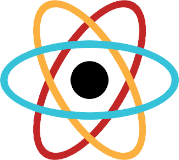
 RSS Feed
RSS Feed